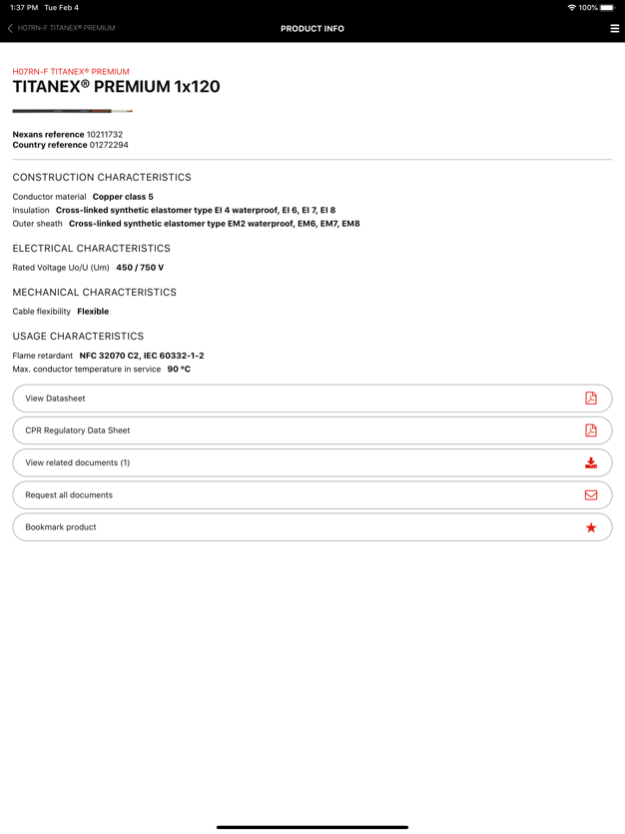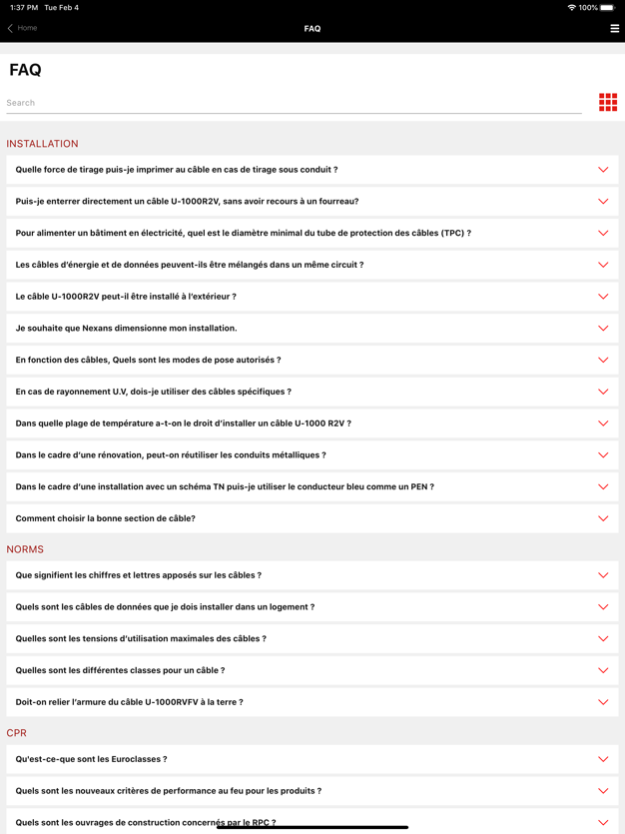Nexans 2.0.1
Continue to app
Free Version
Publisher Description
Nexans’ app provides quick and efficient access to information about Nexans’ products, when you are on the move.
Access to product datasheets, installation instructions, regulatory information, user manuals and all related documents. to find the product you want, just enter its reference number, perform a general search or just browse the catalogue. Once you have identified the product, you can access datasheets, installation instructions, user manuals, environmental declarations and other documents. Products can be easily identified thanks to product pictures.
Documents can be downloaded and stored on your phone for later use, or sent to one or more e-mail addresses. Note that datasheets cannot be stored on the phone as they are subject to change and it is important to access only the latest version.
Scanning a barcode on a Nexans’ product provides you with immediate access to product information without having to search.
Depending on your country, the App may provide the following features
EASYCALC:
Our cable sizing tool– electrical installers, electricians, end-users – that will help you determine the most adapted cable cross section for your installation; Calculation is performed in 4 quick and easy steps.
Step1: Fill in general information regarding your installation: intensity/power, length to be installed, voltage and current type (single phase, three phase)
Step 2: Select the required cable and conductor types. You will be able to select the one you wish to use among the most common cable families. A short description and a picture of the cable will help you identify easily the one you need. Once the cable type has been chosen, you will have to specify the type of conductor (single core, multicore, with or without PE, with or without neutral) and the number of phases. Again, a corresponding picture will help you check your selection.
Step 3: Specify installation conditions: environment (air/ground) and laying options. Pictograms illustrating the various options will facilitate your selection.
Step 4: View calculation results: Nexans EASYCALC™ will provide you with the corresponding Nexans product reference. You can then send the results per email or contact Nexans to get additional information
PRODUCT AUTHENTICATION
You can now validate the authenticity of Nexans products by scanning the label available on the packaging. This module works with a specific sticker tagged on the products. It will allow to check if the product is not counterfeit.
STORE LOCATOR
Allow you to access the product reseller. The app makes use of your phone’s GPS for geolocation, allowing it to suggest addresses, but with a manual override for when your position is not accurately known.
WARRANTY FORMS
A facility for filling out warranty forms for heating cables. The procedure is the same as completing the form on paper, but with the added advantage that you can mail it to yourself, send a copy to Nexans, who will store it for you, and even mail it to your customer, for example.
GENERAL INFORMATION
The app requires a network connection to work properly. All the data are retrieved in real time direct from Nexans’ web servers, ensuring that the information is always up to date.
The app is free to download and use, but your phone service provider may charge you for the data traffic, typically as part of your call and data plan. Optionally, in the app’s settings menu, you can define a data download limit.
Apr 17, 2024
Version 2.0.1
This new release provides a fix solving some issues within the heating warranty form. It also includes a new feature allowing users to onboard Nexans loyalty programme. Please note that this feature may not be available for all countries.
About Nexans
Nexans is a free app for iOS published in the Office Suites & Tools list of apps, part of Business.
The company that develops Nexans is Nexans. The latest version released by its developer is 2.0.1.
To install Nexans on your iOS device, just click the green Continue To App button above to start the installation process. The app is listed on our website since 2024-04-17 and was downloaded 5 times. We have already checked if the download link is safe, however for your own protection we recommend that you scan the downloaded app with your antivirus. Your antivirus may detect the Nexans as malware if the download link is broken.
How to install Nexans on your iOS device:
- Click on the Continue To App button on our website. This will redirect you to the App Store.
- Once the Nexans is shown in the iTunes listing of your iOS device, you can start its download and installation. Tap on the GET button to the right of the app to start downloading it.
- If you are not logged-in the iOS appstore app, you'll be prompted for your your Apple ID and/or password.
- After Nexans is downloaded, you'll see an INSTALL button to the right. Tap on it to start the actual installation of the iOS app.
- Once installation is finished you can tap on the OPEN button to start it. Its icon will also be added to your device home screen.